Overview
RAC provides an advertising marketplace to bid on online advertising inventory.
As an advertiser, you can use RAC to create ad campaigns or “live read” creator campaigns:
- Ad campaigns use traditional display ads or video ads for their creatives
- Live campaigns use written content to be read by creators during live streams
For ad campaigns, you’ll use RAC to purchase ad inventory on a per-impression basis using a real-time automated auction. You can provide your own spend requirements or let RAC automate your spend for optimized performance. If you win the bid, your ad is immediately displayed using available ad inventory that matches your requirements.
For live read creator campaigns, you’ll use RAC to target the creators, provide the live read content, and specify the other requirements for the campaign.
As a publisher, you can take advantage of the RAC network to run ads on your web properties and content.
How RAC ad campaigns work
- You’ll use a RAC wallet to add payment methods and fund your campaigns.
- You'll upload your display content for the ads (known as "creatives").
- You’ll create and schedule advertising campaigns defined by the ad type, ad size, the parameters for your budget, audience targets, and the creative content used in your ads.
- Each ad campaign will include at least one lander, or landing page, that acts as the destination for clicked ads.
- Once your campaigns are launched, use the RAC dashboard and statistics to track progress of your ad campaigns.
- Use the RAC interface to make adjustments to your campaigns as needed.
See also:
How RAC live read creator campaigns work
- You’ll use a RAC wallet to add payment methods and fund your campaigns.
- You’ll plan and create your creative content for the live read by a Rumble creator, to include product brand, name, CTA, link, logo, script content, and script preferences.
- You’ll be able to create and schedule a creator live read campaign defined by creator channels, viewer minimums and maximums, spend budget, frequency, and duration.
- Each ad campaign will include at least one lander, or landing page, that acts as the destination for clicked ads.
- Once your campaigns are launched, use the RAC dashboard and statistics to track progress of your ad campaigns.
- Use the RAC interface to make adjustments to your campaigns as needed.
See also:
Register your account
To get started, you’ll need a valid email address (associated with your business), contact information, and a payment method (a credit card) so you can fund the budgets for your campaigns.
Go to https://ads.rumble.com/register and provide the following information:
- Full name
- Email address
- Password
- Phone number
To use RAC you’ll need to agree to the use of cookies and to RAC’s Terms & Conditions.
Please be sure to read the RAC terms and conditions: https://ads.rumble.com/terms.
Supported browsers
You’ll access RAC using a web browser. RAC supports the following browsers:
- Windows web browsers: Chrome
- MacOS web browsers: Chrome
- Android and iOS web browsers: Chrome
Privacy and terms of service
You can access RAC’s Privacy Policy and Terms of Service from the bottom menu, along with links to support.
- Terms of Service link: https://ads.rumble.com/terms
- Privacy Policy link: https://ads.rumble.com/privacy
How to get support
Access the RAC Chat feature available within the RAC app. RAC Chat provides real-time live chat to answer you questions and provide support. Whether you need assistance with campaign setup, inquiries about approvals or rejections, billing, or other issues, our team is here to help live, Monday to Friday, from 12 PM to 5 PM EST.
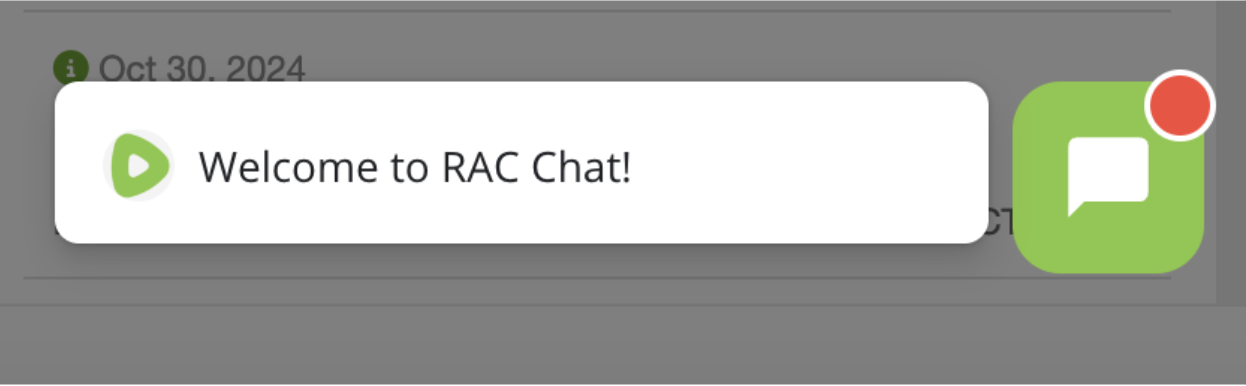
You can also email adsupport@rumble.com to contact a support representative and open a support ticket.