User account page
Select User Account > My Profile to view the Profile page.
From this page, you can view and manage account information and settings.
View and update account information
Select User Account > My Profile to view the Account Information section of the Profile page.
After registering your account, you can view and edit your account information.
Update your account email address
To change the email address for your RAC account:
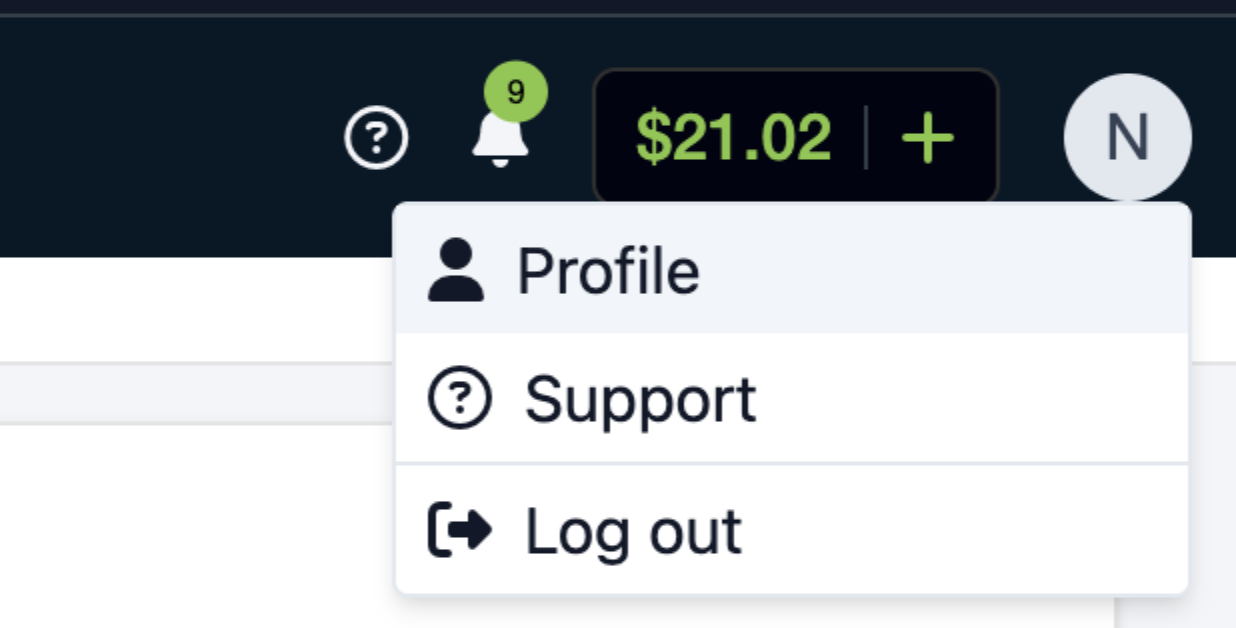
- From your RAC account, select Profile > Change Email.
- Enter the updated email.
- Select Change
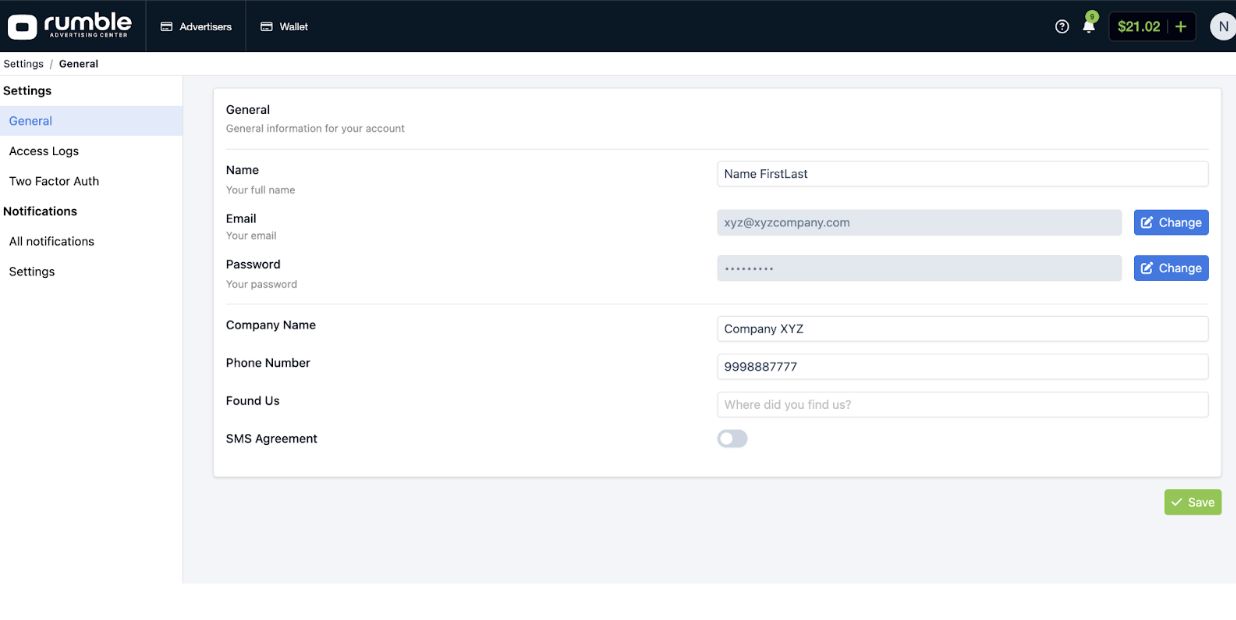
See also:
- Add alternate notification emails
You can turn on or off SMS messaging for your account.
To update your account information:
- Update any of the following information:
- Name
- Company Name
- Phone Number
- Found Us
- Skype IM
- You can turn on or off SMS messaging.
- Select Change to apply your update.
- Select Save (at the bottom of the page) to save your changes.
View notification settings
Select User Account > My Profile to view the Notification Settings section of the Profile page.
You can specify the threshold dollar amount for a “Low Funds Email Alert.”
Set two-factor authentication
Select User Account > My Profile to view the Two-Factor Authentication section of the Profile page.
Change password
Select User Account > My Profile to view the Change Password section of the Profile page.
Access logs
Select User Account > My Profile to view the Access Logs section at the bottom of the page.
Access logs display all successful authentications to your account.